In my previous posts, I explained jQuey .toggleClass() Example in ASp.Net, jQuery Draggable Div Example in ASP.Net, Disable cut, copy and paste in textbox using jquery, javascript, Watermark in textbox using JavaScript and many other articles related to jQuery and Java Script.
Here, I am going to explain how to calculate the age of person from data of birth using Java Script. In some cases we need to calculate the age of person . We can calculate the age using Java Script on client side very easily.
To implement the code for calculating age of personn using Java Script , you have to write the following code-
In the above code, I have used the regular expression to validate the input date format. Here I am using mm/dd/yyyy format.
To see the live demo, enter the date of birth in textbox below and click on the "Calculate Age" button.
Here, I am going to explain how to calculate the age of person from data of birth using Java Script. In some cases we need to calculate the age of person . We can calculate the age using Java Script on client side very easily.
To implement the code for calculating age of personn using Java Script , you have to write the following code-
<%@ Page
Language="C#"
AutoEventWireup="true"
CodeBehind="Default.aspx.cs"
Inherits="JavaScriptAgeCalculation._Default"
%>
<!DOCTYPE html PUBLIC "-//W3C//DTD
XHTML 1.0 Transitional//EN" "http://www.w3.org/TR/xhtml1/DTD/xhtml1-transitional.dtd">
<html xmlns="http://www.w3.org/1999/xhtml">
<head runat="server">
<title>Calculate Age using Java Script</title>
<script type="text/javascript">
function CalculateAge() {
var inputdob = document.getElementById("txtDOB").value;
//regular expression to validate date formate
mm/dd/yyyy
var rex = /^(0[1-9]|1[012])[-
/.](0[1-9]|[12][0-9]|3[01])[- /.](19|20)\d\d+$/;
if (rex.test(inputdob)) {
//convet to input date into Date object
var DOBDate = new
Date(inputdob);
//get the current date
var currentDate = new Date();
var monthDiff = currentDate.getMonth() -
DOBDate.getMonth();
var yearDiff = currentDate.getFullYear()
- DOBDate.getFullYear();
var dayDiff = currentDate.getDate() -
DOBDate.getDate();
if (isNaN(yearDiff)) {
document.getElementById("lblAgeMesg").innerHTML
= "Input date is incorrect.";
}
else {
if (monthDiff < 0 ) {
yearDiff =
parseInt(yearDiff,10) - 1;
monthDiff= 12 +
parseInt(monthDiff,10);
if(dayDiff < 0){
monthDiff =
parseInt(monthDiff,10)-1;
dayDiff = 30 +
parseInt(dayDiff,10);
document.getElementById('lblAgeMesg').innerHTML
= 'Age : ' + yearDiff + ' Years ' + monthDiff + '
Months ' + dayDiff + ' Days';
}
else{
document.getElementById('lblAgeMesg').innerHTML
= 'Age : ' + yearDiff + ' Years ' + monthDiff + '
Months ' + dayDiff + ' Days';
}
}
else {
if(monthDiff==0){
yearDiff =
parseInt(yearDiff,10) - 1;
if(dayDiff < 0){
dayDiff = 30 +
parseInt(dayDiff,10);
document.getElementById('lblAgeMesg').innerHTML
= 'Age : ' + yearDiff + ' Years ' + monthDiff + '
Months ' + dayDiff + ' Days';
}
else{
document.getElementById('lblAgeMesg').innerHTML
= 'Age : ' + yearDiff + ' Years ' + monthDiff + '
Months ' + dayDiff + ' Days';
}
}
else{
if(dayDiff < 0){
monthDiff =
parseInt(monthDiff,10)-1;
dayDiff = 30
+ parseInt(dayDiff,10);
document.getElementById('lblAgeMesg').innerHTML = 'Age
: ' + yearDiff + ' Years ' + monthDiff
+ ' Months ' + dayDiff + ' Days';
}
else{
document.getElementById('lblAgeMesg').innerHTML
= 'Age : ' + yearDiff + ' Years ' + monthDiff + '
Months ' + dayDiff + ' Days';
}
}
}
}
}
else {
document.getElementById('lblAgeMesg').innerHTML
= 'Date must be of mm/dd/yyyy format';
}
}
</script>
</head>
<body>
<form id="form1" runat="server">
<table>
<tr>
<td>
<asp:Label ID="lblDOB" runat="server" Text="Enter Your Date of Birth : "></asp:Label>
<asp:TextBox ID="txtDOB" runat="server"></asp:TextBox><label>(mm/dd/yyyy)</label>
</td>
</tr>
<tr>
<td>
<asp:Button ID="btnAge" runat="server"
Text="Calculate
Age" OnClientClick="CalculateAge(); return false;" />
</td>
</tr>
<tr>
<td>
<asp:Label ID="lblAgeMesg"
runat="server"></asp:Label>
</td>
</tr>
</table>
</form>
</body>
</html>
In the above code, I have used the regular expression to validate the input date format. Here I am using mm/dd/yyyy format.
Regular Expresion- /^(0[1-9]|1[012])[- /.](0[1-9]|[12][0-9]|3[01])[- /.](19|20)\d\d+$/
Live Demo
To see the live demo, enter the date of birth in textbox below and click on the "Calculate Age" button.
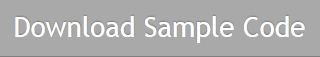
very useful post thank you to share it.
ReplyDeletean excellent article, thank you.
ReplyDeletethanks apidex......
ReplyDeleteI do not even understand how I finished up right here,
ReplyDeletebut I thought this post was great. I don't recognize
who you are however definitely you are going to a famous
blogger should you aren't already. Cheers!
My web-site :: make money online