In this sample, we will see how to bind Multiple Controls to a single
event in jQuery. We will bind 5 button controls (Button A, B, C, D and E) to a single
click event. This example also demonstrates how to create an array of
controls and loop through them. Here’s the sample:
Happy reading !! :)
<html xmlns="http://www.w3.org/1999/xhtml">
<head>
<title>Bind Multiple Elements to Single Event</title>
<script src="Scripts/jquery-1.4.1.min.js"
type="text/javascript"></script>
<script type="text/javascript">
$(function () {
var btns = $('#buttonA,#buttonB,#buttonC,#buttonD,#buttonE');
$.each(btns, function () {
$(this).click(function
() {
alert(this.id + " is
clicked.");
});
});
});
</script>
</head>
<body>
<input id="buttonA"
type="button"
value="Button
A" />
<input id="buttonB"
type="button"
value="Button
B" />
<input id="buttonC"
type="button"
value="Button
C" />
<input id="buttonD"
type="button"
value="Button
D" />
<input id="buttonE"
type="button"
value="Button
E" />
</body>
</html>
Happy reading !! :)
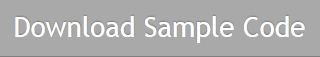
No comments:
Post a Comment