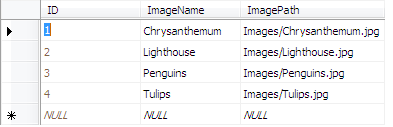In my previous post, I explained bind the gridview using jQuery. Here I am going to show you how to search record or data with in Gridview using jQuery.
In previous posts, I explained Page Scroll to Top with jQuery, Automatically Refresh Page Using Java Script , How to Create a Textarea Character Counter, Animated Sliding Recent Post Widget For Blogger, Change Input to Upper Case using Java Script, Calculate Age from Date of Birth Using Java Script, jQuery .toggleClass() example and some other articles related to C#, ASP.Net, jQuery, Java Script and SQL Server.
First take a look on our problem or requirement.
In previous posts, I explained Page Scroll to Top with jQuery, Automatically Refresh Page Using Java Script , How to Create a Textarea Character Counter, Animated Sliding Recent Post Widget For Blogger, Change Input to Upper Case using Java Script, Calculate Age from Date of Birth Using Java Script, jQuery .toggleClass() example and some other articles related to C#, ASP.Net, jQuery, Java Script and SQL Server.
First take a look on our problem or requirement.