In this post, I will explain how to get the hard dive information of your system using C#.
In my previous posts, I explained Create Directory/Folder using C#, Check Internet Connection using C#, SQL Server Database BackUp using C#, Partial Methods, Contextual Keyword, C# Static Methods and some other articles related to C#, ASP.Net and SQL Server .
TO get the hard drive information first we need to add the following namespace.
Now write the following method to get the information of all the drives of your system.
I hope this will be helpful for you. I would like to have any feedback from you. Your valuable feedback, question, or comments about this article are always welcome.
In my previous posts, I explained Create Directory/Folder using C#, Check Internet Connection using C#, SQL Server Database BackUp using C#, Partial Methods, Contextual Keyword, C# Static Methods and some other articles related to C#, ASP.Net and SQL Server .
TO get the hard drive information first we need to add the following namespace.
using System.IO;
Now write the following method to get the information of all the drives of your system.
/// <summary>
/// Method to get the information of all the hard drives
/// </summary>
public static void GetDriveInformation()
{
try
{
//Get all the drives of system
DriveInfo[] drives = DriveInfo.GetDrives();
int count=0;
foreach (DriveInfo info in drives)
{
if (info.IsReady)
{
count += 1;
Console.WriteLine("*************Drive {0}*************", count);
Console.WriteLine("Drive Name:{0}", info.Name);
Console.WriteLine("Drive Size:{0} bytes", info.TotalSize.ToString());
Console.WriteLine("Free Space:{0} bytes", info.TotalFreeSpace.ToString());
Console.WriteLine("Drive Format:{0}", info.DriveFormat);
Console.WriteLine("Drive Type:{0}", info.DriveType);
Console.WriteLine("Drive Volume Label:{0}", info.VolumeLabel);
}
}
Console.ReadKey();
}
catch (Exception ex)
{
}
}
I hope this will be helpful for you. I would like to have any feedback from you. Your valuable feedback, question, or comments about this article are always welcome.
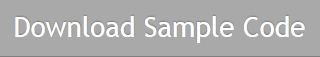
No comments:
Post a Comment