Here, I am explaining how to convert a multipage tiff file into PDF file in C#. Sometimes we have a requirement to convert the multipage tiff file into PDF.I am using the iTextSharp (third party dll) for conversion of multipage tiff file into PDF file.
In my previous posts, I explained Send mail in ASP.Net, Convert DataTable into List, Constructor Chainning in C#, Convert a Generic List to a Datatable, Get Property Names using Reflection in C#, Hard drive information using C#, Create Directory/Folder using C#, Check Internet Connection using C#, SQL Server Database BackUp using C# and some other articles related to C#, ASP.Net, jQuery, Java Script and SQL Server.
Before starting the sample code, First of all download the iTextSharp and add the reference of following dll into your application.
Now add the following namespaces in your code page.
I hope this will be helpful for you. I would like to have any feedback from you. Your valuable feedback, question, or comments about this article are always welcome.
In my previous posts, I explained Send mail in ASP.Net, Convert DataTable into List, Constructor Chainning in C#, Convert a Generic List to a Datatable, Get Property Names using Reflection in C#, Hard drive information using C#, Create Directory/Folder using C#, Check Internet Connection using C#, SQL Server Database BackUp using C# and some other articles related to C#, ASP.Net, jQuery, Java Script and SQL Server.
Before starting the sample code, First of all download the iTextSharp and add the reference of following dll into your application.
itextsharp.dll
Now add the following namespaces in your code page.
using System.Drawing; using System.Drawing.Imaging; using iTextSharp.text; using iTextSharp.text.pdf;After adding above namespaces, write the following function.
public void ConvertMultipageTifftoPdf()
{
// Create the document with a certain size and certain margins
Document document = new iTextSharp.text.Document(iTextSharp.text.PageSize.A4, 0, 0, 0, 0);
// creation of output pdf file
PdfWriter writer = PdfWriter.GetInstance(document, new System.IO.FileStream(Server.MapPath("~/PDF/Output.pdf"), System.IO.FileMode.Create));
// load the tiff image and count the total number of pages
Bitmap bm = new System.Drawing.Bitmap(Server.MapPath("~/Image/multipage_tiff_example.tif"));
int total = bm.GetFrameCount(FrameDimension.Page);
document.Open();
PdfContentByte cb = writer.DirectContent;
for (int k = 0; k < total; ++k)
{
bm.SelectActiveFrame(FrameDimension.Page, k);
iTextSharp.text.Image img = iTextSharp.text.Image.GetInstance(bm, ImageFormat.Bmp);
// scale the image to fit in the page
img.ScalePercent(72f / img.DpiX * 100);
img.SetAbsolutePosition(0, 0);
cb.AddImage(img);
document.NewPage();
}
document.Close();
}
OutputI hope this will be helpful for you. I would like to have any feedback from you. Your valuable feedback, question, or comments about this article are always welcome.


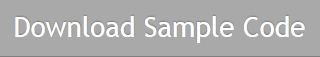
No comments:
Post a Comment