In this post, I am explaining how you can play the You Tube videos in your website using video URLs in ASP.Net without downloading the video.
In my previous posts, I explained Send Gridview Data in Email in ASP.Net using C#, VB.Net, Import Gmail contacts in ASP.Net, Export Gridview to PDF in ASP.Net with Image, Send mail in ASP.Net, Convert DataTable into List, Constructor Chainning in C#, Convert a Generic List to a Datatable, Get Property Names using Reflection in C#, Hard drive information using C#, SQL Server Database BackUp using C# and some other articles related to C#, ASP.Net, jQuery, Java Script and SQL Server.
In this post I am taking a You Tube video URL for example. So Lets start the example.
ASPX Page
In the above markup, I have just take a Div control and give it an id and make it server control by adding runat="server"
Now In code behind write the following function and call it on your desire location. I have called it on Page_Load event.
C# Code
In my previous posts, I explained Send Gridview Data in Email in ASP.Net using C#, VB.Net, Import Gmail contacts in ASP.Net, Export Gridview to PDF in ASP.Net with Image, Send mail in ASP.Net, Convert DataTable into List, Constructor Chainning in C#, Convert a Generic List to a Datatable, Get Property Names using Reflection in C#, Hard drive information using C#, SQL Server Database BackUp using C# and some other articles related to C#, ASP.Net, jQuery, Java Script and SQL Server.
In this post I am taking a You Tube video URL for example. So Lets start the example.
ASPX Page
<%@ Page Language="C#" AutoEventWireup="true" CodeBehind="PlayYouTubeVideo.aspx.cs" Inherits="YouTubeVideo.PlayYouTubeVideo" %>
<!DOCTYPE html PUBLIC "-//W3C//DTD XHTML 1.0 Transitional//EN" "http://www.w3.org/TR/xhtml1/DTD/xhtml1-transitional.dtd">
<html xmlns="http://www.w3.org/1999/xhtml">
<head runat="server">
<title></title>
</head>
<body>
<form id="form1" runat="server">
<div id="divVideo" runat="server">
</div>
</form>
</body>
</html>
In the above markup, I have just take a Div control and give it an id and make it server control by adding runat="server"
Now In code behind write the following function and call it on your desire location. I have called it on Page_Load event.
C# Code
/// <summary>
/// Function to set the video frame on Div control for play
/// </summary>
protected void SetVideoForPlay()
{
//YouTube Video URL
string youtubeUrl = "http://www.youtube.com/watch?feature=endscreen&v=gfedwjAOMZI&NR=1";
string vCode = youtubeUrl.Substring(youtubeUrl.LastIndexOf("v=") + 2);
if (vCode.Contains("&"))
vCode = vCode.Substring(0, vCode.LastIndexOf("&"));
string sHtml = @"<object width='{0}' height='{1}' data='http://www.youtube.com/v/{2}&autoplay=0' codetype='application/x-shockwave-flash'>
<param name='movie' value='http://www.youtube.com/v/{2}&autoplay=0'></param></object>";
//define frame size
string sWidth = "500px";
string sHeight = "500px";
//insert code to the Div
divVideo.InnerHtml = String.Format(sHtml, sWidth, sHeight,vCode);
}
Output
I hope this article will be helpful for you. I would like to have any feedback from you. Your valuable feedback, question, or comments about this article are always welcome.

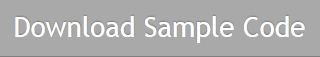
No comments:
Post a Comment