In this post I will explain how
to pass table as parameter in stored procedure with example.
Table-Valued
Parameters is a
new feature of Microsoft SQL Server 2008. In earlier versions of SQL Server it
is not possible to pass table variable in store procedure as parameter. You can use Table-Valued Parameter to send multiple rows of data to a stored
procedure or a function without creating a temporary table or passing so many
parameters.
Table-Valued Parameters are declared using user-defined table types.
Table-Valued Parameters are declared using user-defined table types.
Let’s go into practical
implementation. Let’s create a table named EmployeeInfo
and pass the table variable to insert data using stored procedure.
/*Create New table*/
Create Table EmployeeInfo
(
EmpId int
not null,
EmpName varchar(50) not null,
EmpAge int
not null,
EmpContact varchar(20) null
) on [Primary]
Now to use the Table-Valued Parameters we need follow
the steps as shown below:
1) First
we need to create the user-defined table type.
/*Create user Defined table Type*/
Create Type EmployeeInfoType as
Table
(
EmpId int,
EmpName varchar(50),
EmpAge int,
EmpContact varchar(20)
)
2) Now create a stored procedure which accepts Table Type as parameter.
/*Create Store Procedure*/
Create Procedure InsertEmployeeInfo
(
@EmpInfo as EmployeeInfoType ReadOnly
)
AS
Insert into dbo.EmployeeInfo(EmpID, Empname, EmpAge,EmpContact)
select * from @EmpInfo
Important points to remember:
- Table-valued parameters must be passed as READONLY parameters to SQL routines. You cannot perform DML operations like UPDATE, DELETE, or INSERT on a table-valued parameter in the body of a routine.
- You cannot use a table-valued parameter as target of a SELECT INTO or INSERT EXEC statement. A table-valued parameter can be in the FROM clause of SELECT INTO or in the INSERT EXEC string or stored-procedure.
3) Now
declare a table type variable.
Declare
@EmpInfoTVP as EmployeeInfoType
4) Using the INSERT statement and occupy the variable.
Insert Into @EmpInfoTVP values
('1','Manish','25','9293561754'),
('2','Shivendra','26','6856856347'),
('3','Rahul','22','7459324576'),
('1','Manish','25','9293561754'),
('2','Shivendra','26','6856856347'),
('3','Rahul','22','7459324576'),
('4','Prashant','24','1234518750')
5) Now you can pass the variable to procedure and execute
Exec
InsertEmployeeInfo @EmpInfoTVP
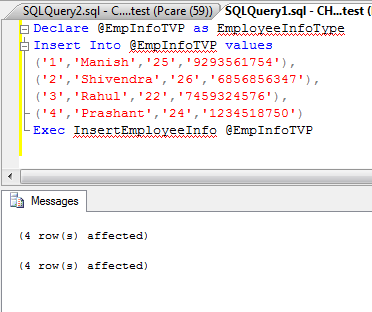
After Execution of procedure now
you can check your EmployeeInfo table
with below query.
SELECT * FROM EmployeeInfo
Below is the Output

nice article
ReplyDelete