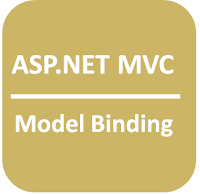In last article, we have discussed about what is ASP.NET Model binding and saw a basic introduction to the Model Binder. In this post we will see creating Custom Model Binding in ASP.Net MVC with simple example.
IModelBinder interface - This defines methods that are required for a Model Binder, like the BindModelAsync method. This method is responsible for binding a model to some values using ModelBindingContext
IModelBinderProvider interface - This interface contains methods that enables dynamic implementation of model binding for classes which implement the IModelBinder interface. This is used to manage the custom binder for the type of data posted by the end-user in views.
Model Binder in ASP.NET MVC
For model binding MVC uses the following types-IModelBinder interface - This defines methods that are required for a Model Binder, like the BindModelAsync method. This method is responsible for binding a model to some values using ModelBindingContext
IModelBinderProvider interface - This interface contains methods that enables dynamic implementation of model binding for classes which implement the IModelBinder interface. This is used to manage the custom binder for the type of data posted by the end-user in views.
Creating Custom Model Binder
We creating our custom model binder by implementing the IModelBinder and IModelBinderProvider interfaces. Let see how we will do that.Note :I have used ASP.Net MVC Core project here.All the codes are in ASP.Net MVC Core.